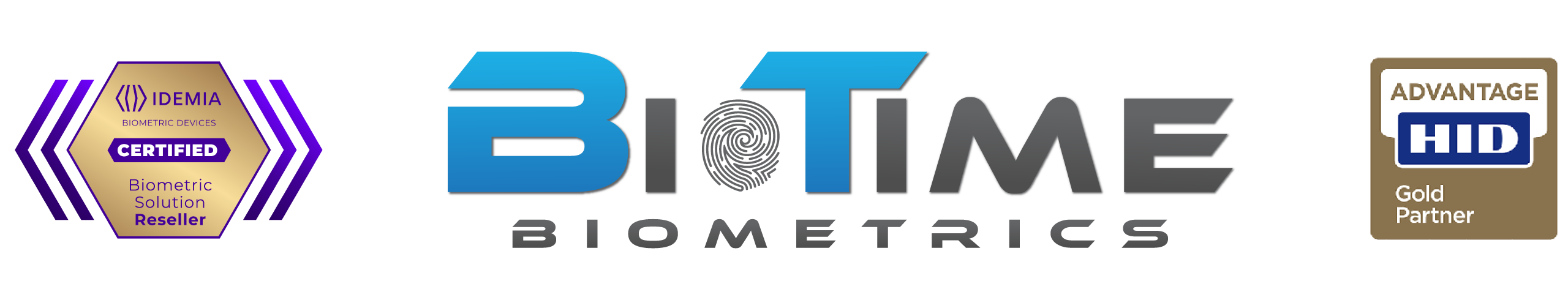Coronavirus (COVID-19) situation -Disinfection and sanitizing recommendations applicable to IDEMIA Biometric Devices
Idemia communication – Courbevoie – April 10th, 2020
As we all manage the difficult challenges arising from the Coronavirus (COVID-19)
pandemic, please be reassured that IDEMIA is continuously monitoring the situation
and is ready to assist whenever needed.
In this document, you will find disinfection and sanitizing recommendations applicable
to the following list of IDEMIA’s devices :
- FingerPrint Sensors: CBM, MSO1300, MSO1350, MSO300, MSO301,
FingerVP - Optical Livescan Slap and Palm acquisition devices: MTOP, MTOP Slim,
TP5300 - Access control and time management biometric terminals: SIGMA Family,
MorphoAccess VP, MorphoWave Compact, VisionPass - Mobile device : MorphoTablet
Overview
IDEMIA recommends the following steps to limit the spread of COVID-19 when using
biometric devices. They are based on the information made available by the World
Health Organization (WHO) and other governmental health and safety organizations.
As IDEMIA has not specifically tested these steps on Coronavirus (COVID-19), we can
however not warrant their effectiveness
Use Best Practices for Hand Sanitation of Users
- Instruct users to thoroughly clean their fingers and hands with an alcohol-based
rub, or wash with soap and water BEFORE and AFTER touching the device - Ensure that the fingers and hands are completely dry before touching the
device
Use Personal Protective Equipment when Touching the Hands of a User (during
enrollment or verification phase for instance)
- Follow your local Health Agency protocols for the use of Personal Protective
Equipment (PPE) when touching the hands of individuals that need to be
enrolled/verified - Review WHO recommendations[1] on the use of PPE for your setting, personnel,
and activity - The WHO may recommend additional PPE (gloves and mask) when interacting
with individuals exhibiting symptoms suggestive of COVID-19
Cleaning and Disinfecting the Biometric Device itself
- First, please note that it is NOT necessary to unplug the device to clean it
- Thoroughly clean your hands with an alcohol-based rub or wash with soap and
water BEFORE and AFTER cleaning the biometric device - Always use a new pair of gloves when cleaning the device, and immediately
dispose of the gloves once finished - Regularly clean and disinfect the fingerprint sensor, especially after someone
exhibiting COVID-19 symptoms touches the device - From the US Environmental Protection Agency list[2] of disinfectants for use
against the Coronavirus, IDEMIA recommends either:- Windex® Multi-Surface Disinfectant or another similar product containing
L-Lactic acid; or - Hydrogen peroxide : apply the disinfectant to a non-abrasive wipe.
IDEMIA recommends either:- Economizer® Wipers; or
- 3M Scotch-Brite® High Performance Cloth
- Wipe the device surface and leave the surface wet with disinfectant for at
least 5 minutes
- Windex® Multi-Surface Disinfectant or another similar product containing
Important!
- Do not apply products containing bleach to the fingerprint sensor. This may
permanently damage and affect the performance of the device - Do not use abrasive cloths or wipes (e.g., paper towels)
- Do not spray liquid directly onto the sensor. Always spray cleaning solution onto a
non-abrasive cloth, and then use it to wipe the sensor
[1] https://apps.who.int/iris/bitstream/handle/10665/331215/WHO-2019-nCov-IPCPPE_use-2020.1-eng.pdf
[2] https://www.epa.gov/pesticide-registration/list-n-disinfectants-use-against-sars-cov-2