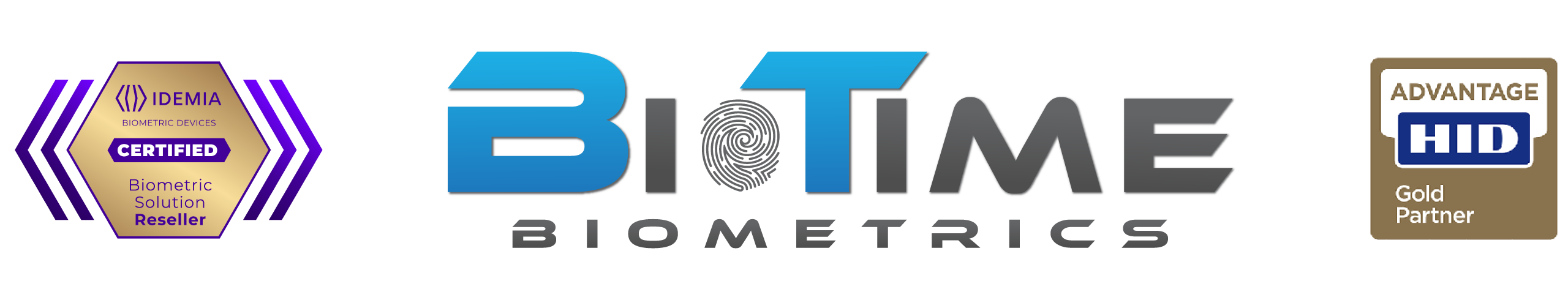Forum Replies Created
-
AuteurArticles
-
biotimeKeymaster
Dear David,
In that case, the only option you have is to perform a Hardware Reset.
But this is an extremely sensitive operation and you need to be cautious while doing it.
Here’s the step to follow.Through Hardware Settings
This feature allows the administrator to reset the terminal to factory default settings through hardware settings i.e. by connecting a combination of GPIO and Wiegand external pins as described below:
Steps to perform Factory Reset through Hardware settings
Step 1 : Power off the terminal
Step 2 : The terminal is detached from the wall
Step 3 : Access the external pins of the terminal and connects the following pins:
GPO_0 to the WIEGAND_IN0
GPI_1 to the WIEGAND_OUT1
Step 4 : Power-on the terminal
Step 5 : After the terminal power on, the terminal is reset to the factory settings
List of setting to be reset
1. Clear all databases
2. Remove all custom files
3. Clear KMS
4. Set all the configuration parameters to default value
Note
The reset will occur only when the hardward pins are connected and the tamper is triggered for the terminal (i.e. terminal is detached from the wall).biotimeKeymasterHi Mike,
Thanks for your questions.
All of our IDEMIA readers have a customizable Wiegand so can be integrated with any 3rd party UTC such as Siemens.
To suggest a device, we’d need to understand which software you are using with this UTC, the number of users, the context of usage (for access control or time attendance), etc.Anyway, you will be able to communicate in Wiegand, Dataclock or RS485 with our Sigma Lite reader.
Please feel free to send us an inquiry via our website or hotline.
biotimeKeymasterTo determine the type of your cards, I recommand using the “TagInfo” application, which available on the Google Play Store. After installing the application on a mobile phone, simply attach the card to the back of your phone to view all relevant information, such as capacity, card type, etc.
Additionally, we provide
six versions of Morphoaccess Sigma Lite series:
Morphoaccess Sigma Lite or Lite + Multi : Fingerprint and Mifare/Desfire contactless cards
Morphoaccess Sigma Lite or Lite + iClass : Fingerprint and iClass contactless cards
Morphoaccess Sigma Lite or Lite + Prox : Fingerprint and Prox contactless cardsbiotimeKeymasterBonjour Kenneth,
Merci pour votre message.
Nous avons effectivement ce type de logiciel avec les meilleurs solutions de pointage du marché.
Pourriez-vous nous transmettre vos coordonnées afin que notre équipe commerciale vous revienne au plus vite?Cordialement,
Eddy
biotimeKeymasterBonjour,
Nous vous remercions pour votre message.
S’agissant de support technique en développement et intégration, nous vous proposons de vous rapprocher de votre chargé d’affaires afin d’être mis en relation avec nos ingénieurs.Cordialement,
biotimeKeymasterHi Marco,
The anti passback is a feature to enhance the security in a site.
This is a process in which once a user is out of the protected area, he’s not able to go back. The only way to enter again into the area will be using the main access.
This feature avoid having someone entering twice into the same area, without exiting first. This is also the best way to fight again card loan between users.biotimeKeymasterHi Michael.
Thanks for your enquiry.
Depending on which Morphoacccess reader you have, there are different way of getting the IP address.
If you are using a version with screen (Morphoaccess Sigma, Sigma Lite Plus, Sigma Extreme). You can definitely get the IP by the menu of the device itself (Network Communication / Ethernet).In case you don’t have a screen (Morphoaccess J Series, MorphoAccess VP, MorphoAccess Sigma Lite). Then you’ll have to use a USB script, and MBTB software to get the IP.
Feel free to contact us to get the complete procedure to do so.
Biotime Team
biotimeKeymasterHi David,
Unfortunately, you will not be able to create a web application with the MSO 1350 by using the SDK.
But you could create a desktop one, which will communicate with web applications and the biometric device via Internet.
Hope this is clear for you?biotimeKeymasterHi Marc,
Thanks for your message.
Yes we do have a solution, called Morphotablet Manager able to perform the following.– Enrolment, identification (fingerprint only) and authentication (fingerprint+ PIN+ contact or contactless cards)
– Users management: user file with: ID, group, civility, name, firstname, date of birth, adress, PC, City, Phone, Email, Comments, Picture
– Documents management+ signatures: add a document on a customer file
– ACOS-6 Smartcard management (Encoding et authentication)
– Mifare contactless card management (Encoding et authentication)
– Data export to CSV file: logs and user listIf that could fit you requirement then, feel free to get back to us!
Have a good day.
biotimeKeymasterBonjour Luc,
Effectivement, il est possible de migrer la base de données depuis MEMS vers MorphoManager.
On pourra ainsi récupérer les utilisateurs et leur template (empreinte) associée.
Le paramétrage du lecteur, son mode de fonctionnement, ^pourra également être récupéré par l’outil MBTB.
En revanche, on ne pourra pas récupérer les logs de passage.MEMS est une ancienne station d’enrôlement pour lecteurs Sagem d’ancienne génération (MA2G type Morphoaccess J Series, Morphoaccess VP…) Morphomanager est une station d’enrôlement pouvant gérer à la fois les anciennes génération et les nouvelles MA5G (Sigma, Visionpass, Morphowave…)
En espérant avoir répondu à vos interrogations.
biotimeKeymasterBonjour Jean,
Il est existe 3 moyens d’enrôler/encoder sur un Morphowave Compact.
– Via le logiciel Morphomanager, c’est le meilleur moyen d’avoir une gestion complète et surtout centralisée dans le cas d’une utilisation avec plusieurs lecteurs biométriques IDEMIA.
– Via le webserver intégré: comme tous les nouveaux lecteurs IDEMIA et notamment les Sigma, le Morphowave intègre un Webserver qui permet d’enrôler, encoder, paramétrer.
– Via le lecteur lui même: sur l’interface tactile du Morphowave, vous pouvez procéder à l’enrôlement des utilisateursNous fournissons effectivement le support technique à tous nos partenaires pour l’installation et la mise en service du lecteur.
En espérant avoir répondu à vos interrogations.
Cordialement,
biotimeKeymasterBonjour ROCKMANN,
Si votre intention est d’utiliser un lecteur de badge externe pour débuter une phase d’authentification avec un lecteur Sigma Lite, il faut utiliser les câbles suivants:
– WIEGAND_IN0 (Couleur: Vert/Rouge)
– WIEGAND _IN1 (Couleur: Blanc/Rouge)
– WIEGAND_GND (Couleur: Noir/Rouge)Une fois le câblage réalisé, il vous faudra paramétrer votre lecteur afin qu’il soit possible pour lui de recevoir un signal Wiegand.
Il vous faut donc utiliser soit le logiciel MorphoManager, soit le WebServer du lecteur.
Je vous invite sur ce point à prendre contact avec notre service technique pour une prise en main à distance ou un accompagnement par téléphone.biotimeKeymasterBonjour,
Dans le cas du logiciel de gestion de temps BT Manager, il faudra envisager effectivement le changement de licence. Il faudra passer à 250 utilisateurs, ou directement 500.
Bonne fin de journée à vous.
biotimeKeymasterBonjour,
Effectivement, pour ne pas avoir de limitation dans la Morphotablet, il y a deux solutions:
Soit faire de l’authentification avec cartes + empreintes, soit connecter la tablette à un serveur distant.
Il faut pour cela effectivement développer une application, et avoir un serveur puissant pour accueillir une grosse base de données.Cordialement,
biotimeKeymasterBonjour,
Pour récupérer l’adresse IP d’un Sigma Lite. Il faut utiliser MBTB et écrire un script USB sur une clé. Puis brancher la clé au Sigma.
Ensuite, récupérer l’adresse en rebranchant la clé à MBTB.Pour plus de support technique, n’hésitez pas à nous contacter à l’adresse suivante: support@biotime-technology.com
biotimeKeymasterBonjour Sébastien,
Effectivement, moyenne un développement spécifique à l’aide des SDK (software Development Kit), la tablette ID Screen pourra être utilisée pour du paiement sans contact.
Les cartes dans contact pouvant être utilisées sont les cartes au format ISO/IEC 14443 A/BbiotimeKeymasterBonjour,
Pour l’instant non, il n’existe pas de solution pour accéder aux capteurs biométriques USB depuis un navigateur.
Merci de votre compréhension.
biotimeKeymasterDear Ben,
Thanks for you enquiry.
Could you specify what type of OEM does your client have? Any picture could help, even in the whole kiosk.biotimeKeymasterBonjour Thomas,
Il existe plusieurs différence entre ces deux lecteurs.
Ce qu’il faut savoir c’est que le Sigma LIte est un “condensé compact” du Sigma. Cela signifie qu’on retrouvera les mêmes fonctions de base, mais limitée sur le Sigma Lite.
Voici les principales différences:– Enrôlement, pour le Sigma Lite il se fait depuis le Webserver uniquement alors qu’il peut se faire directement sur le lecteur, en totale autonomie sur la Sigma. Donc dans une zone où il n’y aurait pas de réseau, ou de cablâge TCP/IP possible, on pourrait tout de même utiliser le lecteur Sigma.
– Touches de fonctions: jusqu’à 16 sur un Sigma, 2 sur un Sigma Lite +, et 0 sur un Sigma Lite (pas d’écran)
– Nombre d’utilisateur par défaut: 500 sur un sigma Lite contre 5000 sur un SigmaCi-joint un tableau des différence complet.
Cordialement,
Attachments:
You must be logged in to view attached files.biotimeKeymasterDear Moh, for EIDA, I would recommend using MSO 1350, smartcard + fingerprint reader.
You’ll be using your Emirates ID Card to login and authenticate on the application.
Please see attached brochure for further information.
And you can also visit our webpage:https://www.biotime-technology.com/en/fingerprint-sensors/morphosmart-1350/
biotimeKeymasterDear Henry,
Indeed, the communication between a browser and a USB Morpho device is not yet possible.
You will need the SDK in order to create a service that runs on the client and will communicate with the device and with your app.Hope it’s clearer now.
biotimeKeymasterDear Tommy,
The MSO 1350 Ypsid is different than the classic MSO 1350, it is far more secured.
Indeed, this biometric sensor is able to read and uncrypt ypsID cards, the best secured cards available on the market. Using ypsID, you can have security, traceability and individual data protection
The ypsID smartcards are based on a high secured and high certified authentication mechanisms to resist cyber-attacks.
With the combination of Idemia’s MSO 1350 technology and this type of smartcard, companies can face today’s imperatives in terms of responsability, confidentiality and users private life.
This high secured smartcard is supplied with a middleware able to realize a reliable signature by the implementation of a securized canal between the application and the card.Hope this is clearer. It’s mainly about high security.
biotimeKeymasterBonjour,
Merci pour votre question.
En fait, L1 Legacy n’est pas un logiciel mais plutôt un protocole qui permet de transformer les lecteurs MA2G (J series, VP Series, MA120…) ou MA5G (MorphoAccess Sigma Series, Extreme…) en lecteurs Bioscrypt compatible avec d’anciens logiciels comme SecureAdmin ou VeriAdmin.Si vous avez par exemple 50 lecteurs Bioscrypt (4G V-Flex,4G V-Station, 4G V-Station Extreme..) et souhaitez ajouter un nouveau lecteur, comme les lecteurs Bioscrypt ne sont plus disponibles à la vente, vous pouvez acquérir un lecteur Sigma Lite, le paramétrer en L1 Legacy, et il sera fonctionnel avec Secureadmin.
A l’inverse, les lecteurs Bioscrypt ne fonctionnent pas avec les derniers logiciels et notamment Morphomanager.
Une fois mis en L1 Legacy, il est tout à fait possible de revenir en mode “par défaut” (2G ou 5G)
biotimeKeymasterHi Gary,
We are currently working on a solution that will be compatible with all MA5H terminals (MorphoWave Compact, MorphoAccess Sigma, MorphoAccess Sigma Lite, MorphoAccess Sigma Extreme and even last addition to Idemia’s range VisionPass!
This solution will be available in two months from now.
I remain at your disposal for any further information.
biotimeKeymasterBonjour Benoit,
Il n’est malheureusement pas possible de faire sur un même lecteur Contrôle d’Accès et Gestion de temps.
En effet, les transactions d’un lecteur ne peuvent être envoyées que sur un seul logiciel pour traitement.La solution préconisée dans ce cas est d’affecter un ou deux lecteurs au contrôle des accès, reliés donc à Morphomanager, et les autres à la gestion de temps, avec BTManager.
Il n’y a en effet pas d’autres solutions.
Bonne journée!
-
AuteurArticles